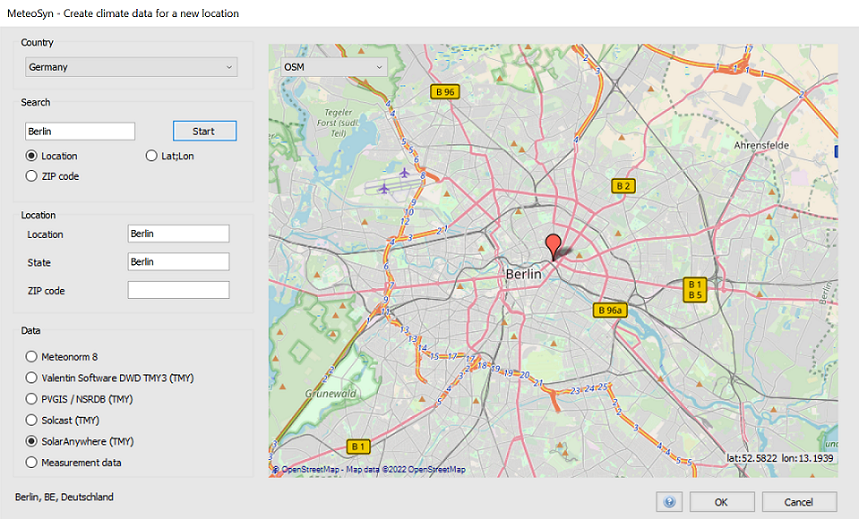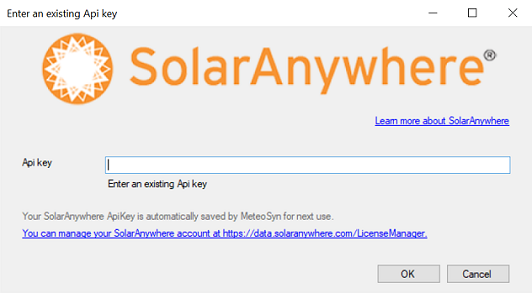SolarAnywhere Typical Year Unlimited and Enterprise customers can take advantage of our integration with Valentin Software’s PV*SOL engineering software by following these steps:
-
- Generate a SolarAnywhere API Key or request an API key from the license manager of your SolarAnywhere Account.
- In PV*SOL, select the globe icon in the Climate Data section of the System Type, Climate and Grid page to open MeteoSyn.
- From the Map or List tab, select Create climate data for new location.
- Define your location, then select SolarAnywhere in the Data section and select OK.
- In the popup window, enter your SolarAnywhere API key, then select OK again to import SolarAnywhere TGY data.
- Your imported data will now be available on the Map and List tabs.
If you run into an error, contact us at support@solaranywhere.com.