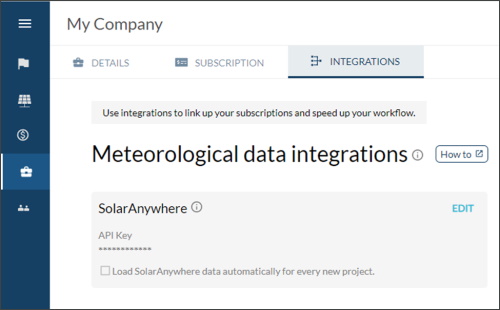SolarAnywhere Typical Year Unlimited and Enterprise customers can take advantage of our integration with RatedPower engineering software by following these steps:
- Generate a SolarAnywhere API Key or request an API key from the license manager of your SolarAnywhere Account.
- In RatedPower, select the briefcase icon from the toolbar on the left side of the screen to open your company settings.
- In the Integrations tab, select EDIT in the SolarAnywhere section and enter your API Key. Check the box under the key if you would like to automatically load SolarAnywhere typical GHI year data into your new RatedPower projects.
- Select the flag icon from the toolbar on the left side of the screen to open your list of RatedPower projects. Create a new project or open an existing project, then create a new design or enter an existing design. You will need to define the project location within a design before moving to step 5. If you’re new to RatedPower, visit the RatedPower Knowledge base to learn how to get started.
- Within the design, expand the Meteo Data dropdown menu, select show more, then select Load meteo data within the SolarAnywhere section.
If you run into an error, visit the RatedPower Knowledge base for more information on error messages, or contact us at support@solaranywhere.com.